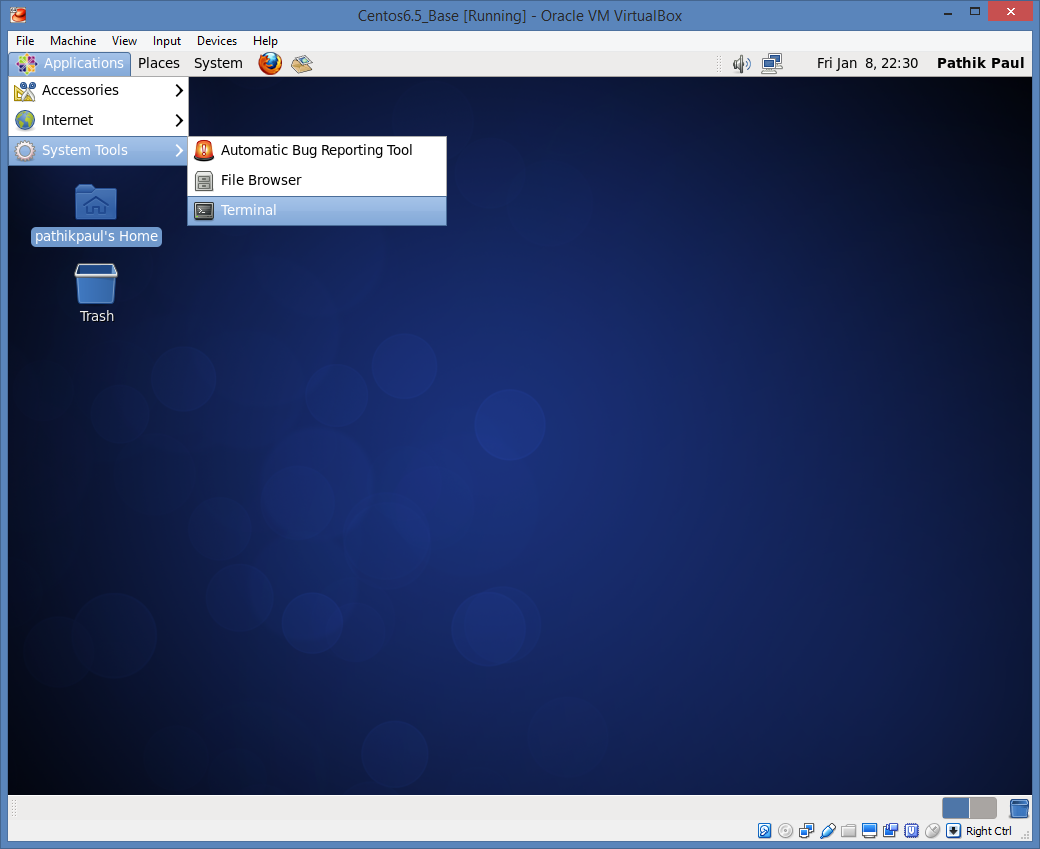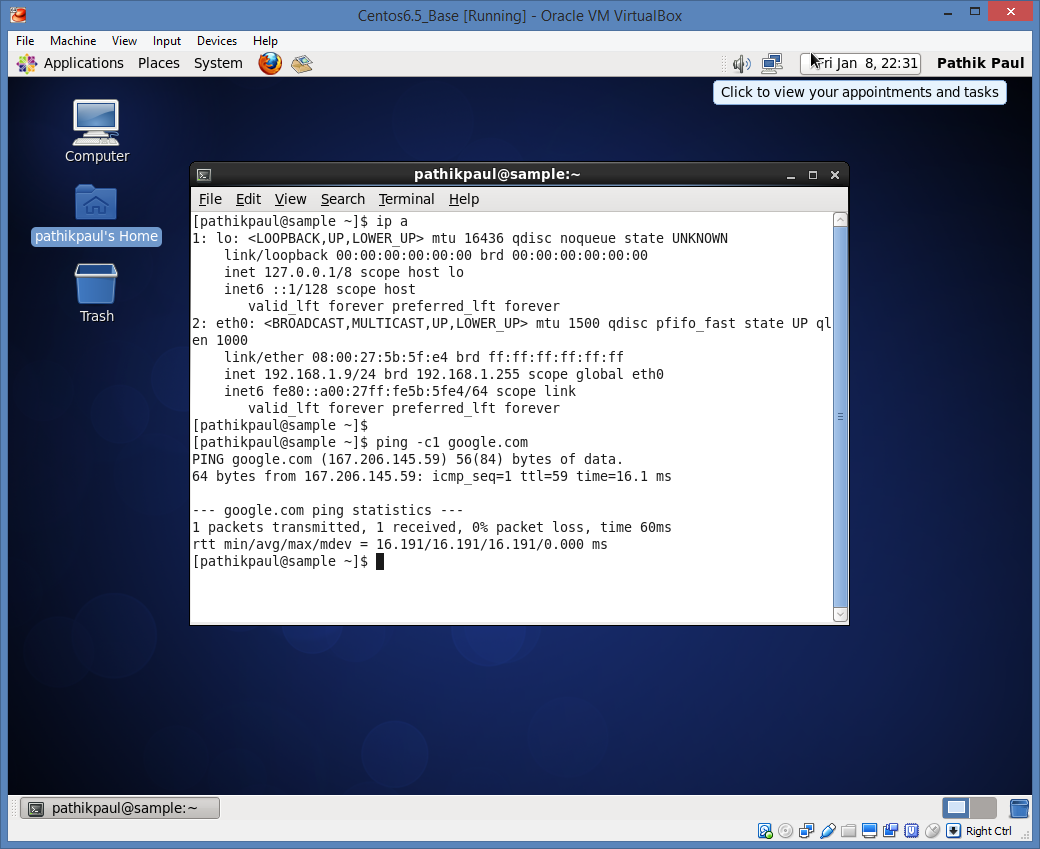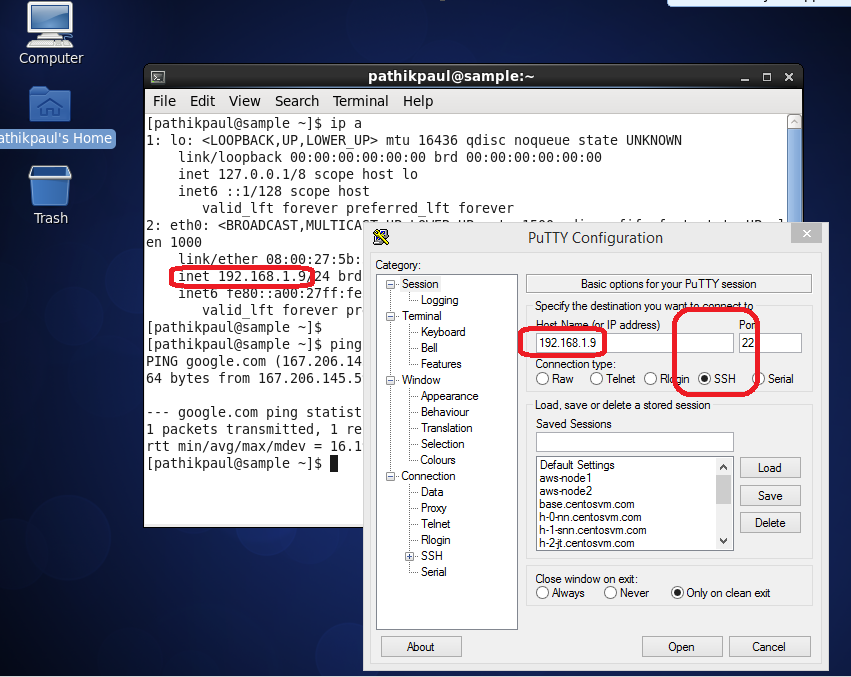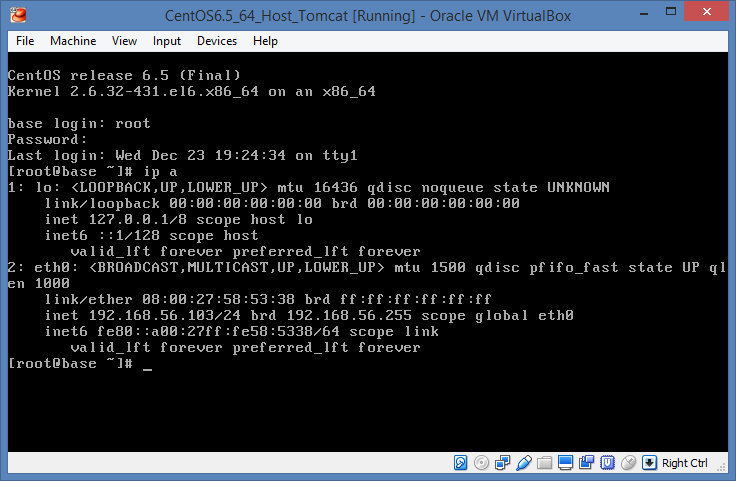Full Cloning of a Virtual Machine
To begin find a machine that you want to clone.
The machine that you want to clone should be “shutdown”.
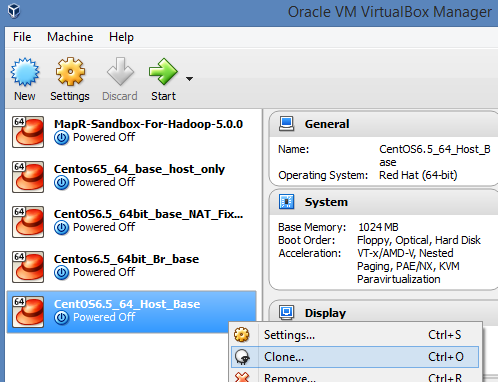
Enter a new name for the new machine.
Remember to check “Reinitialize the MAC address”
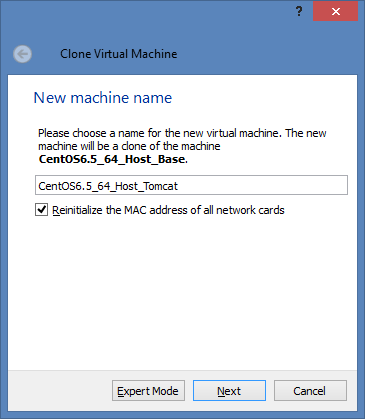
use Full Clone
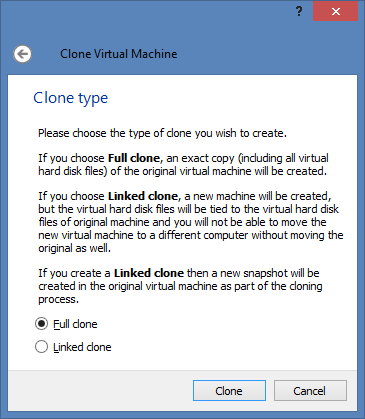
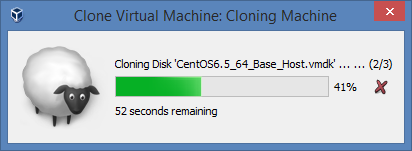
Something similar to screen show below should be there.
The new machine is now in shutdown state.
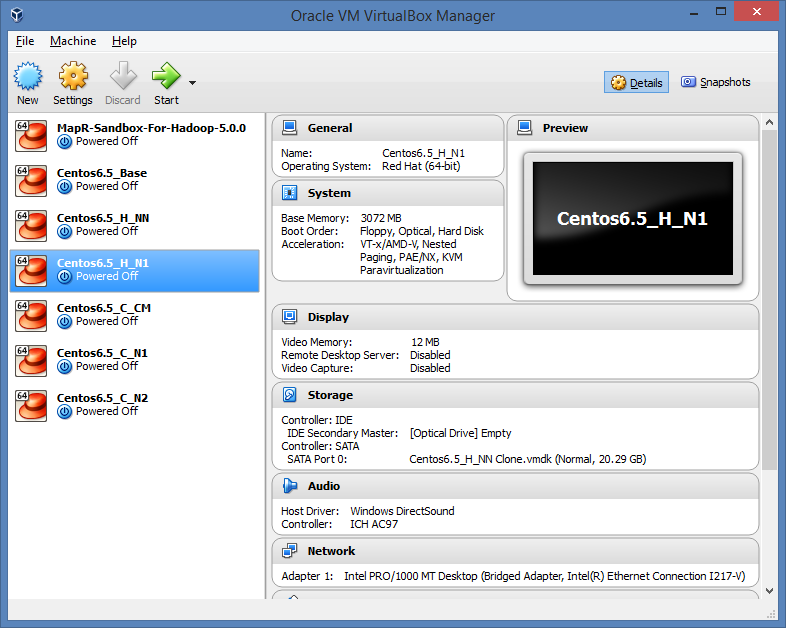
Let us start the New Virtual Machine.
If all went well you should be able to connect to Google
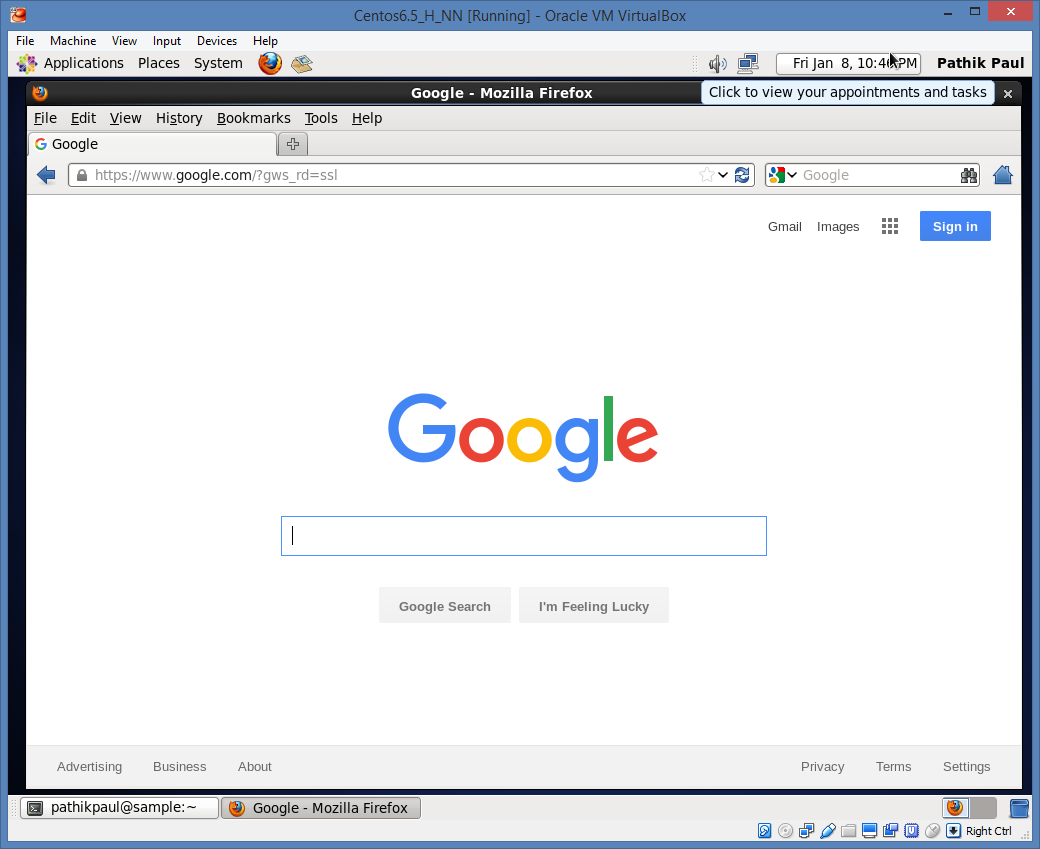
Double check the IP and connect using Putty.